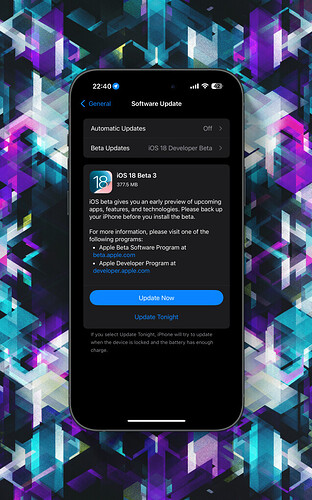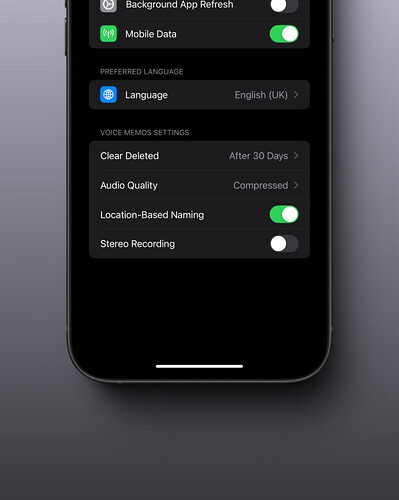Apple released iOS 18 Beta 3 Re-Release to developers and Public Beta Testers on 15th July 2024 and here’s what’s new –
How to update – Open settings < general < software update and click download and install
Build Number – 22A5307i
What’s new?
Emoji:
In iOS 18 Beta 3.5, Apple has reverted all the recent modifications made to the emoji drawer. Previously, users enjoyed larger emoji sizes and the ability to place multiple stickers in rows. However, these features are no longer available in the latest Beta 3.5 version
Photos:
In the Utilities section of the Photos app, there’s a “Recovered” album that appears if your device contains pictures or videos not included in your Photos Library. When you access the Recovered album, you’ll have the option to permanently delete or restore any pictures or videos stored there.
Photos and videos can go missing due to database corruption issues, images not properly saved by camera apps, or third-party apps managing the Photo Library. Here’s how to recover a lost image or video:
- Open the Photos app and navigate to Albums.
- Scroll down to Utilities and select the Recovered album.
- Tap on a photo or video, or use Select to choose multiple items.
- Choose either Permanently Delete or Restore to Library.
When upgrading to iOS 18, iPadOS 18, or macOS Sequoia, your iPhone, iPad, or Mac will automatically scan for recoverable photos and videos, providing immediate access to any missing content.
Note that the Recovered album only appears in the Utilities section of the Photos app if there are lost photos or videos on your device. If there are none, the album won’t be visible.
In iOS 17.5.1 and iPadOS 17.5.1, a fix was released for an unusual bug related to a database corruption issue, which caused some users to see long-deleted images reappear in their Photo Library after installing iOS 17.5 and iPadOS 17.5. Apple explained that the reappearance was due to this database corruption.
The Recovered album feature in the latest software updates aims to prevent such issues, while also providing users with access to photos and videos that might be in limbo.
Voice Memos:
In iOS 18 Beta 3.5, Apple has introduced a highly anticipated feature: the ability to enable stereo recording for audio in the Voice Memos app. This option can be found by navigating to Settings, then selecting Apps, and finally choosing Voice Memos. Users have been requesting this feature for many years, and its inclusion is a significant enhancement for those looking to capture richer and more immersive sound recordings on their devices.
Future Software:
iOS 18 Beta 4 – We can expect the 4th Beta of iOS 18 to release next week, in the week of July 22nd