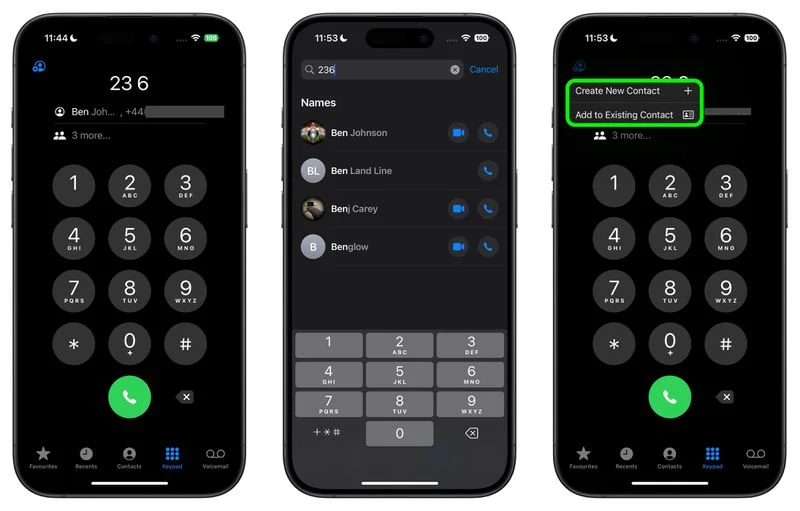T9 dialing, a feature from the late '90s, makes typing easier on numeric keypads by predicting text. Each number key (2-9) represents a group of letters (e.g., “2” covers “ABC”). With iOS 18, Apple introduces T9 dialing for faster calling. As you type, the best match for your contact will appear above the keypad. If there are multiple matches, you can tap “X more…” to see a list.
How to use T9 dialing in iOS 18:
- Open the Phone app and go to the keypad.
- Type the contact’s name using the number keys (e.g., “Dad” is 3-2-3).
- Select the contact above the keypad to call.
This feature helps speed up calls and is great for quick, one-handed dialing.
Add Contacts from the Keypad
iOS 18 now lets you easily add numbers to your contacts straight from the keypad. Here’s how it works:
- After typing in a new number, tap the button in the top-left corner of the keypad screen.
- Select either “Create New Contact” or “Add to Existing Contact” depending on what you need.
That’s all there is to it! Along with these new features, Apple has also introduced the option to search through recent calls. Just look for the search bar at the top of your recent calls list and type in the contact or number you’re trying to find.